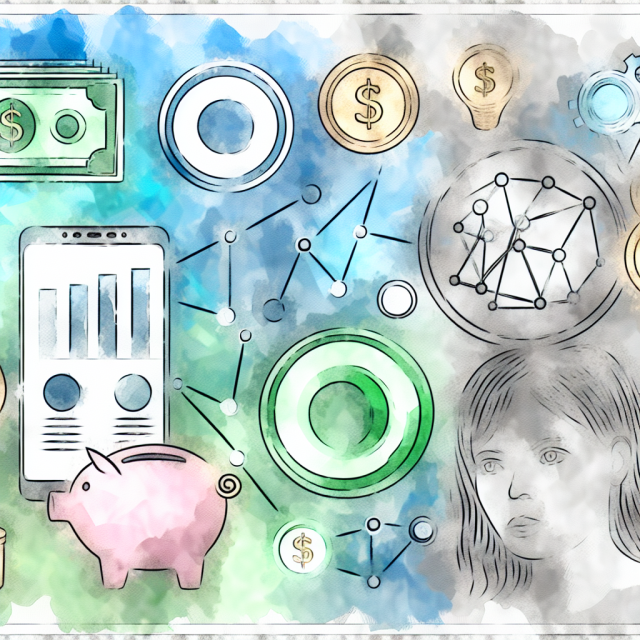Introduction to Financial Apps for Budgeting
In today’s digital world, managing finances has become more streamlined and accessible than ever before, thanks to the advent of financial apps. These apps offer a comprehensive solution to personal budgeting, helping individuals to manage their finances with ease. Financial apps have transformed the landscape of money management by providing tools that can track spending, categorize expenses, and set financial goals, all at the touch of a button.
Financial apps are designed to cater to various needs, from simple expense tracking to complex financial planning. They provide users with insights into their spending habits, helping them make informed decisions. The integration of these tools with other financial accounts, such as bank and investment accounts, enhances their usability and efficiency.
The convenience of financial apps cannot be overstated. They allow users to access their financial information from their smartphones or tablets, making it easier to stay on top of their budgets wherever they are. With the ability to sync across multiple devices, these apps ensure that your financial data is always up-to-date and accessible.
As more people look for ways to improve their financial health, the use of financial apps for budgeting is gaining popularity. Whether you’re saving for a major purchase, trying to pay off debt, or simply looking to better manage your day-to-day expenses, financial apps can provide the tools and resources needed to achieve your goals.
Why Budgeting is Important for Financial Health
Budgeting is a fundamental aspect of financial health. It provides a clear picture of how much money is coming in and going out, allowing individuals to make informed decisions about their spending and saving. A well-structured budget helps prevent overspending and ensures that there is always enough money set aside for essential expenses and future needs.
Without a budget, it’s easy to lose track of where your money is going. This can lead to financial stress, debt, and an inability to meet financial goals. On the other hand, a budget serves as a roadmap that guides financial decisions and helps prioritize spending on what matters most. It enables individuals to live within their means and avoid unnecessary debt.
Another crucial aspect of budgeting is that it facilitates saving and investing. By quantifying income and expenses, individuals can identify areas where they can cut back and redirect those funds towards savings or investments. This proactive approach to financial management is essential for building wealth and securing a financially stable future.
For those looking to improve their financial health, embracing budgeting is a critical step. It not only helps manage daily finances but also contributes to long-term financial success. By utilizing financial apps for budgeting, individuals can make the process easier and more efficient, ultimately leading to better financial health and peace of mind.
Key Features of Effective Budgeting Apps
Effective budgeting apps come with a variety of features designed to simplify the budgeting process and enhance financial management. One of the most important features is expense tracking. This allows users to record and categorize their spending, providing a detailed overview of where their money is going.
Many budgeting apps also offer automatic synchronization with bank accounts, which means transactions are recorded in real-time. This feature eliminates the need for manual entry and ensures that the budget is always up-to-date. Users can set up alerts and notifications to remind them of upcoming bills or when they are nearing their budget limits.
Budgeting apps also typically include goal-setting features. Users can define their financial goals, such as saving for a vacation or a down payment on a house, and the app will help track their progress. This allows users to stay motivated and make adjustments as needed to reach their goals.
Another key feature is the ability to generate reports and analytics. These reports provide insights into spending patterns, helping users identify areas where they can cut back and save money. The ability to export these reports for further analysis or sharing with a financial advisor adds an extra layer of utility.
Key Features Comparison Table
| Feature | Description | Benefit |
|---|---|---|
| Expense Tracking | Records and categorizes spending | Provides detailed spending overview |
| Bank Synchronization | Links to bank accounts for real-time updates | Keeps budget current and accurate |
| Goal Setting | Defines and tracks financial goals | Helps users achieve their financial goals |
| Alerts and Notifications | Reminders for bills and budget limits | Prevents missed payments and overspending |
| Reports and Analytics | Generates spending reports and insights | Identifies saving opportunities |
Popular Financial Apps for Budgeting
There are numerous financial apps available, each offering unique features and benefits. Some of the most popular financial apps for budgeting include Mint, YNAB (You Need A Budget), and PocketGuard.
Mint is a free app that provides a comprehensive suite of budgeting tools. It automatically synchronizes with bank and credit card accounts, tracks spending, and categorizes transactions. Mint also offers bill reminders and alerts for unusual spending, making it easy to stay on top of finances. The app’s visual dashboard displays overall financial health, helping users make informed decisions.
YNAB, on the other hand, is a subscription-based app that focuses on giving every dollar a job. It emphasizes proactive budgeting, where users allocate funds to specific categories before spending. YNAB offers educational resources and workshops, making it a great choice for those looking to develop better financial habits. The app’s robust reporting features provide detailed insights into spending and saving patterns.
PocketGuard is designed for simplicity and ease of use. It synchronizes with bank accounts and categorizes expenses, showing how much money is “in your pocket” after accounting for bills and savings goals. PocketGuard’s simple interface makes it easy to manage finances without getting overwhelmed by too many features.
Popular Financial Apps Comparison Table
| App | Free/Paid | Key Features | Ideal For |
|---|---|---|---|
| Mint | Free | Automatic synchronization, bill reminders, alerts | Users seeking a comprehensive free tool |
| YNAB | Subscription | Proactive budgeting, educational resources | Users looking to develop better habits |
| PocketGuard | Free/Premium | Easy-to-use interface, “in your pocket” feature | Users wanting simplicity and ease of use |
How to Set Up Your Budget in a Financial App
Setting up a budget in a financial app is a straightforward process that begins with linking your financial accounts. Most apps will guide you through the process of adding bank accounts, credit cards, and other financial institutions. This step is crucial as it allows the app to automatically import transactions and keep your budget up-to-date.
Once your accounts are linked, the next step is to categorize your expenses. Financial apps typically provide default categories, such as groceries, entertainment, and utilities, which you can customize to fit your spending habits. Categorizing expenses helps in tracking where your money is going and identifying areas where you might cut back.
After categorizing expenses, it’s time to set your budget limits. Based on your income and financial goals, allocate specific amounts to each category. Most financial apps offer features that let you set monthly or weekly budget limits and track your spending against these limits. This helps prevent overspending and ensures that you are living within your means.
Finally, review and adjust your budget regularly. Use the app’s reporting features to analyze your spending patterns and make necessary adjustments. If you notice that you’re consistently overspending in one category, consider reallocating funds from another category or finding ways to reduce those expenses.
Steps to Set Up Your Budget in a Financial App
- Link Your Financial Accounts: Add bank accounts, credit cards, and other financial institutions.
- Categorize Your Expenses: Customize default categories to fit your spending habits.
- Set Budget Limits: Allocate specific amounts to each category based on your income and goals.
- Review and Adjust Regularly: Use reporting features to analyze spending and make adjustments.
Tips for Tracking Expenses Using Financial Apps
Tracking expenses is a critical component of effective budgeting, and financial apps make this process much easier. Here are some tips for making the most of your financial app’s expense tracking features.
First, take advantage of automatic transaction categorization. Most financial apps can automatically categorize transactions based on your spending habits. However, it’s a good idea to periodically review these categories and make corrections if needed. This ensures that your expense reports are accurate and reflective of your actual spending.
Second, use the app’s tagging or notes feature to add context to your transactions. For example, if you make a purchase for a specific event or project, you can tag it accordingly. This helps in understanding the purpose of your spending and can be valuable when reviewing your budget.
Third, set spending alerts and notifications. Most financial apps allow you to set alerts for when you are nearing your budget limit for a specific category or when an unusual transaction occurs. These alerts can help you stay on track and avoid overspending.
Finally, regularly review your expense reports. Financial apps provide various reports and charts that visualize your spending patterns. Use these tools to identify trends and areas where you can cut back. Regular review helps in making informed adjustments to your budget, ensuring that you maintain financial control.
Tips for Tracking Expenses
- Use Automatic Categorization: Ensure categories are accurate by periodically reviewing them.
- Add Tags or Notes: Provide context to transactions for better understanding.
- Set Spending Alerts: Stay on track with budget limits and avoid overspending.
- Review Expense Reports Regularly: Identify trends and make informed adjustments.
Integrating Financial Apps with Other Tools
Integrating financial apps with other tools, such as bank accounts and investment accounts, greatly enhances their functionality and utility. Most financial apps allow you to link directly to your bank accounts, enabling automatic synchronization of transactions. This ensures that your budget is always current and reflective of your actual financial situation.
Integration with investment accounts is another valuable feature. Linking your financial app to your investment accounts provides a complete picture of your financial health, including your assets and liabilities. This integration allows you to track the performance of your investments and consider them in your overall budgeting and financial planning.
For those using other personal finance tools, such as spreadsheets or financial planning software, many financial apps offer the ability to import and export data. This allows for seamless integration and ensures that all your financial information is consolidated in one place.
Overall, integrating financial apps with other tools enhances their effectiveness and provides a more comprehensive view of your finances. It simplifies financial management by consolidating information and automating updates, ensuring that you are always working with the most accurate data.
Benefits of Integrating Financial Apps
- Automatic Synchronization: Keeps budget current by linking directly to bank accounts.
- Complete Financial Picture: Includes assets and liabilities by linking investment accounts.
- Seamless Data Integration: Import and export data to/from other personal finance tools.
Setting Financial Goals and Monitoring Progress with Apps
Setting financial goals is a crucial component of effective budgeting, and financial apps make it easy to define and track these goals. Whether you’re saving for a major purchase, paying off debt, or building an emergency fund, setting clear financial goals helps provide direction and motivation.
Most financial apps include goal-setting features that allow you to define your goals and monitor your progress towards achieving them. You can specify the amount you want to save, the timeframe, and even break it down into smaller milestones. The app will then track your progress and provide updates on how close you are to reaching your goal.
Monitoring progress is essential for staying motivated and making necessary adjustments. Financial apps offer visual tools, such as progress bars and charts, that show how much you’ve saved and how much more you need to reach your goal. These visual representations make it easy to understand your progress at a glance.
In addition to tracking progress, financial apps can also provide insights into your spending habits that may affect your ability to reach your goals. For example, the app can highlight areas where you’re overspending and suggest ways to cut back. This allows you to make informed decisions and stay on track with your financial goals.
Steps for Setting and Monitoring Financial Goals
- Define Your Goals: Specify the amount, timeframe, and milestones.
- Track Progress: Use visual tools to monitor how close you are to reaching your goals.
- Analyze Spending Habits: Identify areas where you can cut back to save more.
- Adjust as Needed: Make informed decisions based on the app’s insights.
Review and Adjust Your Budget Regularly
Regularly reviewing and adjusting your budget is a vital practice for maintaining financial health. Financial apps make this process straightforward by providing detailed reports and insights into your spending patterns. By reviewing these reports, you can identify areas where you may be overspending and make necessary adjustments.
A monthly review is a good starting point. At the end of each month, take the time to look at your budget and compare your actual spending to your budgeted amounts. Identify any discrepancies and analyze the reasons behind them. If you find that you’re consistently overspending in a particular category, consider adjusting your budget to account for this or finding ways to reduce those expenses.
Financial apps also allow for the creation of custom reports that can provide more specific insights. For example, you might want to look at your spending trends over a three-month period to get a better sense of your habits. Use these reports to make informed adjustments to your budget, ensuring that it remains aligned with your financial goals.
One of the key advantages of using financial apps is the ability to make adjustments in real-time. If you notice that you’re nearing your budget limit for dining out halfway through the month, you can take immediate action to curb spending in that category. This proactive approach helps prevent overspending and keeps you on track.
Steps for Reviewing and Adjusting Your Budget
- Monthly Review: Assess actual spending versus budgeted amounts.
- Custom Reports: Use detailed reports for specific insights.
- Real-Time Adjustments: Make immediate changes to prevent overspending.
Security and Privacy Considerations in Financial Apps
Security and privacy are paramount when it comes to financial apps. Given that these apps handle sensitive financial data, it’s essential to ensure that they have robust security measures in place. Most reputable financial apps utilize encryption to protect user data, ensuring that personal and financial information is secure.
When choosing a financial app, it’s important to review its security features. Look for apps that use multi-factor authentication, which adds an extra layer of security by requiring multiple forms of verification before granting access. Additionally, check if the app has a privacy policy that clearly outlines how your data will be used and protected.
Another important consideration is the app’s reputation. Read reviews and do some research to see if the app has been involved in any data breaches or security incidents. A good way to gauge an app’s reliability is to look for third-party security certifications or endorsements from reputable organizations.
It’s also a good idea to regularly update your financial apps. Developers frequently release updates that include security patches and new features. Keeping your apps up-to-date ensures that you have the latest security measures in place.
Security and Privacy Considerations
- Encryption: Ensures that personal and financial information is secure.
- Multi-Factor Authentication: Adds an extra layer of security.
- Privacy Policy: Clearly outlines how your data will be used and protected.
- Reputation: Check for reviews, endorsements, and any history of data breaches.
- Regular Updates: Keeps security measures current and effective.
Conclusion: Maximizing the Benefits of Financial Apps for Better Budgeting
Financial apps are powerful tools that can significantly enhance your budgeting and money management efforts. By offering features such as automatic expense tracking, goal setting, and integration with other financial tools, these apps make it easier to maintain financial control.
The key to maximizing the benefits of financial apps lies in regular use and continuous adjustment. Set your budget, track your expenses, and review your financial goals regularly. These apps provide the insights and tools needed to make informed decisions, but it’s up to you to take action.
Security and privacy should always be a top priority when using financial apps. Ensure that the apps you choose have robust security measures in place and keep them updated. By doing so, you can enjoy the convenience and benefits of financial apps without compromising your personal information.
In summary, financial apps offer a modern solution to traditional budgeting challenges. They simplify the process, provide valuable insights, and help you stay on track with your financial goals. By embracing these tools and using them effectively, you can achieve better financial health and peace of mind.
Recap
- Financial apps are essential tools for modern budgeting and financial management.
- Budgeting is crucial for financial health, helping individuals track income and expenses, save money, and avoid debt.
- Effective budgeting apps feature expense tracking, bank synchronization, goal setting, alerts, and detailed reports.
- Popular financial apps like Mint, YNAB, and PocketGuard offer unique features tailored to different needs.
- Setting up and maintaining a budget in a financial app involves linking accounts, categorizing expenses, setting limits, and regular reviews.
- Integrating financial apps with other tools enhances functionality and provides a comprehensive financial picture.
- Regularly reviewing and adjusting your budget is essential for staying on track and achieving financial goals.
- Security and privacy are critical considerations when using financial apps.
FAQ (Frequently Asked Questions)
1. What are financial apps?
Financial apps are digital tools designed to help individuals manage their finances by tracking expenses, setting budgets, and achieving financial goals.
2. Why is budgeting important?
Budgeting is important for managing finances, preventing overspending, saving money, and achieving financial goals.
3. What features should I look for in a budgeting app?
Key features include expense tracking, bank synchronization, goal setting, alerts, and detailed financial reports.
4. Are there free financial apps available?
Yes, apps like Mint and PocketGuard offer free versions with comprehensive budgeting tools.
5. How can I ensure the security of my financial app?
Choose apps with strong security measures like encryption and multi-factor authentication, and keep them updated.
6. Can financial apps help me save money?
Yes, financial apps can help you identify spending patterns, set savings goals, and track progress, making it easier to save money.
7. How often should I review my budget in the app?
It’s recommended to review your budget at least monthly and make adjustments as needed.
8. Can I link my investment accounts to a financial app?
Many financial apps allow you to link investment accounts, providing a complete picture of your financial health.
References
- “The Benefits of Budgeting,” NerdWallet, accessed March 25, 2023, www.nerdwallet.com/budgeting
- “Top Budgeting Apps of 2023,” Forbes, accessed March 25, 2023, www.forbes.com/budgeting-apps
- “How to Choose a Budgeting App,” Investopedia, accessed March 25, 2023, www.investopedia.com/budgeting-apps